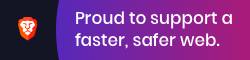2-loading-amber.md 2.8 KB
title: Loading Amber layout: default permalink: "loading-amber.html"
parent: Overview
In this section we will learn how setup an index.html page to load
amber using requirejs.
Amber packages
Amber packages are AMD modules. AMD (Asynchronous Module Definition) is a JavaScript API for defining modules and dependencies to be loaded asynchronously.
Amber ships with requirejs, the most popular AMD loader implementation.
Create an index.html file with the following contents in the root folder of your project, next to the bower_components directory:
{% highlight html %} <!DOCTYPE html>
<head>
<script
type='text/javascript'
src='bower_components/amber/support/requirejs/require.min.js'>
</script>
<script
type='text/javascript'
src='bower_components/amber/support/amber.js'>
</script>
</head>
<body>
</body>
We can then modify our index.html page to load the devel -- short
for development -- distribution of Amber.
In the next script we define how Amber packages are loaded. Amber
comes with several AMD modules to load Amber; the default one -- the
one with support for application development and in-browser IDE --
being amber/devel.
{% highlight html %} <!DOCTYPE html>
<head>
<script
type='text/javascript'
src='bower_components/amber/support/requirejs/require.min.js'>
</script>
<script
type='text/javascript'
src='bower_components/amber/support/amber.js'>
</script>
<script type='text/javascript'>
require(['amber/devel'], function (amber) {
amber.initialize();
});
</script>
</head>
<body>
</body>
The last modification we make to the index.html page is to add a line after Amber's initialization to automatically popup Helios, its integrated development environment.
Most web browser will block popups by default. You may need to authorize the Helios popup.
Here is our final version of index.html.
{% highlight html %} <!DOCTYPE html>
<head>
<script
type='text/javascript'
src='bower_components/amber/support/requirejs/require.min.js'>
</script>
<script
type='text/javascript'
src='bower_components/amber/support/amber.js'>
</script>
<script type='text/javascript'>
require(['amber/devel'], function (amber) {
amber.initialize();
amber.popupHelios();
});
</script>
</head>
<body>
</body>
This page is unfinished.