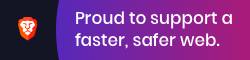1-getting-started.md 2.0 KB
title: Quick start guide layout: default permalink: "getting-started.html"
next: "overview.html"
Welcome to Amber! This super quick starting guide will get you up and running with Amber.
Installing Amber
The Overview gives more informations about the way Amber is shipped, how to install and load it.
To get Amber running, you will need Bower and
Node.js. Install the command-line tools with
npm and Amber using bower:
{% highlight sh %}
Install the CLI tools
sudo npm install -g amber
Create the project structure
mkdir myproject cd myproject/
The project files will be stored in src/
mkdir src
Install Amber as a dependency to our project
bower install --save amber {% endhighlight %}
Create an index.html file loading Amber:
{% highlight html %} <!DOCTYPE html>
<script
type='text/javascript'
src='bower_components/amber/support/requirejs/require.min.js'>
</script>
<script
type='text/javascript'
src='bower_components/amber/support/amber.js'>
</script>
<script type='text/javascript'>
require.config({
paths: {
'myproject': 'src', // mapping for our project files
}
});
// Load Amber
require(['amber/devel'], function (amber) {
// Initialize Amber
amber.initialize({
// Configure the default AMD namespace for new packages
"transport.defaultAmdNamespace": "myproject"
});
// Start the IDE
amber.popupHelios();
});
</script>
Start the standalone webserver:
{% highlight sh %} amber serve . {% endhighlight %}
and open your web browser on
http://localhost:4000. Helios -- Amber's IDE
-- will open as a popup window. From there new packages will be
created with mypackage AMD namespace, and saved to the src/
folder.